World
Events related to the world.
Open Team Immediately
There will no longer be a 2-second out-of-combat wait time when opening the Party Setup.
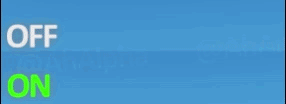
Skip Enhance Animation
Skip Weapon and Artifact level up animations and dialogs.

Show Level-Up Dialog For Substat Rolls
Shows the level up dialog when the Artifact is enhancement success to +4 +8 +12 +16 +20.

Skip Sumeru Music
When using the lyre for a puzzle, press any key to progress the song.
One Tap Skip
Press only one key to finish the song.
Dumb Enemies
All monsters will not initiate any attack on the player.
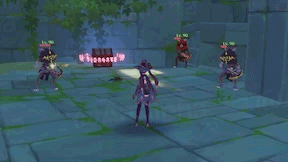
Freeze Enemies
Stop the movement of all monsters.
- In CO-OP Mode, it only works when you become , but you will not be hit by monsters under any circumstances.

Permanent Elemental Sight
Elemental Sight will remain enabled.

Auto Challenge
Automatically collect challenge gadgets such as elemental particles.
Enabled

Destroy Bomb
Auto destroy bombbarrel.
- Using this function may be at risk.

Range
- Optional Range:
0 ~ 300
Delay
Set intervals to collect or detonate challenge gadgets.
- Optional Range:
0 ~ 2000
Custom Challenge
Collect the specified gadgets.
Enable Custom Challenge
Display Name
Set the name of this item in the list.
Gadget ID
Set the of the gadgets to be collected.
- The of surrounding props can be obtained in the
IDcolumn in Debug - Entity Manager - Entity List.
Add
Add an item named This item is used to collect gadgets with ID .
Auto Cook
Quickly complete cooking operations.
Enabled
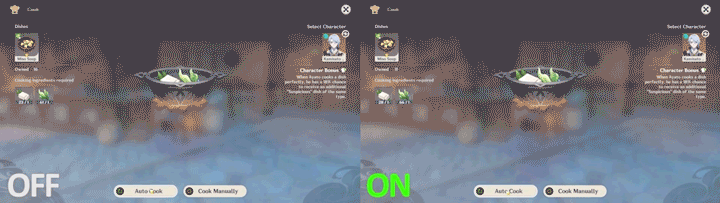
Fast Proficiency
Quickly complete manual cooking.
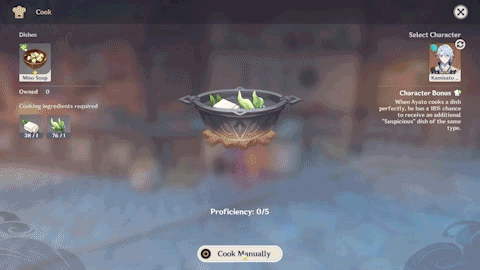
Count Item
Set the amount of manual cooking.
- Optional Range:
1 ~ 100
Quality
Sets the final quality of food for manual cooking.
- Available Options:
DeliciousNormalSuspicious
Auto Destroy Objects
Automatically destroy some objects.
WARNING
Using this function may be at risk.
Enabled
- Available Options:
OresOres and variants, e.g. electro crystals, marrows, etc.ShieldsThe shields of Mage and Churl and the elemental immunity of slimes.DoodadsBarrels, boxes, vases, etc.Special ObjectsDestroy Ancient Rime, Large and Small Rock Piles.Special ChestsDestroy Chests with Brambles, Frozen, or In Rocks.- This item may destroy the Ley Line Blossom and make it invisible!
Range (m)
- Optional Range:
1 ~ 15
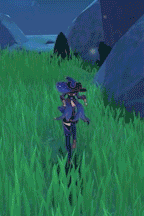
Auto Fish
A hooked fish goes directly to the Inventory.
Enabled
Catch Delay (ms)
Determines the time after the fishing rod is thrown to make the hooked fish enter the inventory.
Too short may result in fish not being hooked and unable to enter the inventory.
Optional Range:
500 ~ 4000

Recast rod
Resets the casting state, allowing you to continue fishing without recasting.
- There is no prompt when resetting the throwing state.
Recast Delay (ms)
Set the interval time for each reset of the throwing state.
- Optional Range:
100 ~ 4000
Auto Loot
Automatically collect various items such as materials, treasure chests, and god pupils.
WARNING
Using this function may be at risk.
Auto-Pickup
Automatically picks up dropped items, materials, etc.
- Similar to pressing
Fautomatically.
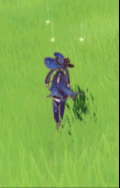
Enabled
Auto disable when bag is full
Auto disable when bag is full.
Auto-Treasure
Automatically interact with selected events.

Enabled
- Available Options:
ChestsCommon, precious, luxurious, etc.LeylineMora/XP, overworld/Trounce bosses, etc.Search PointsMarked as Investigate/Search, etc.Search PointsValid quest interact points.OthersBook Pages, Spincrystals, etc.
Custom Pickup Range
Increase your pick-up range.
You can pick up the Oculus directly. You can also configure filter picking in .
Interactive events such as treasure chests will not be displayed in the pickup list, but they can be picked up by .

Enabled
If you need to enable or at the same time, please Make sure to turn on after these two.
Otherwise, items within the set range may not be picked up automatically.
Range (m)
- Optional Range:
0.5 ~ 40
Super Pickup Range
???
- ???
Looting Speed
Set the speed of collection.
Delay Time (ms)
Set the interval time between each collection of items.
- Optional Range:
0 ~ 1000
Looting delay fluctuation
Set the interval between each collection of items as Random interval.
Enabled
Delay range +(ms)
Set random delay range.
Pickup Filter
Filter certain collection items for auto loot.
Enabled
Unselected collection items will not be automatically picked up when enabled.
Available Options:
AnimalsFish, Lizard, Frog, Flying animals.Drop ItemsMaterial, Mineral, Artifact.ResourcesEverything beside Animals and Drop Items (Plants, Books, etc).OculusAll Oculus.
Auto Puzzle
Autocomplete some special events.
Auto Puzzle
- Unable to unlock puzzle that require a specified order.
General
- Available Options:
PlantsAuto destroys Dandelion Seed, Sakura Bloom, etc.SeelieTouch Seelie once to return it to its Seelie Lamp.Elemental MonumentAuto activates Elemental Monument.Torch PuzzleAuto activates the torch.Floating Anemo SlimeAuto destroys floating anemo slime.Bloatty FloattyAuto destroy Bloatty Floatty.PotAuto ignites Pot.Campfire TorchAuto ignites the Campfire Torch.Pressure PlateAuto activates the Pressure Plate.Parametric TransformerAuto charging Parametric Transformer.Daily CommissionAuto resolve some daily commission such as clean stain, fallen leaves, mushroom puzzle and etc.Modify Balloon cart speed(Time Scale) Set the speed of the Balloon cart for Safe Conduct.- Using this function may be at risk.
- Optional Range:
0.5 ~ 50
Mondstadt
- Available Options:
Snow PileAutomatically clear Snow Piles in Dragonspine.
Liyue
- Available Options:
Windmill MechanismAuto activates Windmill.GeogranumWill spawn the rock seed around the puzzle, need pickup it and activate by yourself.
Inazuma
- Available Options:
Electro SeelieElectro Seelie within the range will be automatically returns to its correct position.Lightning Strike ProbeAuto-normalize Lightning Strike Probe.StormstoneAutomatically activate Tsurumi Island's Stormstone.Electric ConductionAutomatically complete the electric conduction puzzle.- Using this function may be at risk.
Sumeru
- Available Options:
Dendro RockAuto unlock stones sealed by grass elements.Dendro PileAuto puzzle of bouncy mushrooms, stones entwined with vines, star mushrooms, poisonous gas mushrooms, three-way seeds, and dream flowers.Clusterleaf Of CultivationAutomatically activate Clusterleaf Of Cultivation, which generates four-leaf seals.Sumeru PuzzlestheAuto activate Valaya.Stone Pillar SealAuto clear the Stone Pillar Seal.the Tumor of the WitheringAuto clear the Tumor of the Withering.Sand PileAutomatically removes Sand Pile in desert areas.
Range (m)
- Optional Range:
1 ~ 150
Delay Time (ms)
Set the interval time between each puzzle solving.
- Optional Range:
500 ~ 10000
Auto Talk
Automatically skip dialogue when interacting with NPCs.
Enabled
Toggle Hotkey
Set the hotkey for to take effect when held down.
When the set hotkey is not
None, is enabled only when is held down.If you need to switch to take effect, set this to
Noneand set the button in Hotkeys - Auto Talk - Auto Talk .
Auto-select Dialog
Auto-select dialog.
- Only the first dialog will be selected.
Exclude Katheryne/Tubby/Wagner
Dialogue options are not automatically selected when talking to Katheryne/Tubby/Wagner.

Fast Dialog
Speeds up game while talking.
Time Speed
Sets the game speed when talking.
- Optional Range:
2 ~ 50
Force Skip Cutscene
Automatically skips game cutscenes.
- Prevents black screen issues caused by fast dialog.
Skip CG
Automatically skips game movies.
Auto Tree Farm
Automatically collects surrounding trees.
WARNING
Using this function may be at risk.
Enabled
Attack Delay (ms)
The time interval before each tree starts to be felled.
- Optional Range:
0 ~ 1000
Repeat Delay (ms)
The time interval between each cut.
- Optional Range:
500 ~ 1000
Attacks per Tree
Set the number of attacks per tree.
It is recommended to set it to
10and below to avoid risks caused by excessive logging.Set to
0for unlimited.Will reset after game restart.
Optional Range:
0 ~ 100
Range (m)
- Optional Range:
1 ~ 15

Elemental Aura
Constantly apply an element to targets around you.
Enable Elemental Aura
The Elemental Mastery to which the element is attached is relative to the current character.
Will pull up the hatred of the attached monster.

Only Hostile/Aggro
It only takes effect monsters targetting/aggro towards you.
Try Hit Objects
Elemental aura will also try to hit objects around you.
Smart Element
Automatically select elements based on the type of element required by the entity.
and are overridden for required entities.
Monster Applied Element
Sets the type of element applied to monster.
- Available Options:
PhysicalPyroHydroAnemoElectroDendroCryoGeoFrozenAntiFireVehicleMuteIceUnknown
Object Applied Element
Sets the type of element applied to object.
- Available Options:
PhysicalPyroHydroAnemoElectroDendroCryoGeoFrozenAntiFireVehicleMuteIceUnknown
Aura Range
- Optional Range:
5 ~ 100
Queue Delay (ms)
Find the target interval.
- Optional Range:
0 ~ 1000
Apply Interval (ms)
Applies elements to the target interval.
- Optional Range:
100 ~ 10000
Durability
Sets element attachment time and strength.
- Optional Range:
1 ~ 1000
Game Speed
Speed up all game mechanics.
WARNING
Using this function may be at risk.
Enabled
When the CO-OP Mode is in effect, monsters behave abnormally in the eyes of other players and may not be able to hit teammates after the speed exceeds
4.
Hotkey
Set the hotkey for to take effect when held down.
Default Hotkeys:
CapsLockWhen the set hotkey is not
None, is enabled only when is held down.If you need to switch to take effect, set this to
Noneand set the button in Hotkeys - Game Speed .
Multiplier
- Optional Range:
0 ~ 20
Kill Aura
Automatically kills all creatures within range.
Enable Kill Aura
Use AFK Attack
???
???
???
???
Teleport Delay (ms)
The delay between each transfer.
Detection radius (m)
- It is recommended to be larger than the , otherwise there will be no targets within the range and the teleportation will not be possible.
Crash Damage Mode
Attacks with fall damage.
- White / No critical damage value prompt.
Damage Value
Sets the damage value of the attack.
- Optional Range:
0 ~ 10000000
Percent mode (Kill times)
The specified number of kills is based on the damage value inferred from the target's maximum blood volume to attack.
- Optional Range:
1 ~ 100
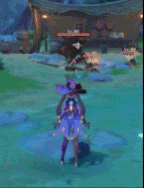
Instant Death Mode
Clear entities directly.
No damage value prompt.
May not generate drops.
Can getbuggy withbosses like PMA and Hydro Hypo.
Makes fishing Point and fish in them invisible.

Crash Attack Delay (ms)
Set the interval time between each search for the target.
- Optional Range:
0 ~ 1000
Crash Repeat Delay (ms)
Set the interval time between each attack.
- Optional Range:
100 ~ 2000
Kill Range
- Optional Range:
5 ~ 100
Only Hostile/Aggro
It only takes effect monsters targetting/aggro towards you.
Mob Vacuum
Selected mobs within range will move directly in front of the player.
Enabled
It may not be effective for interactions such as Sweet Flower.
Most of the adsorption effects in CO-OP Mode are only visible to you.

Monsters (Include Monsters)
Whether it works on monsters.
- Available Options:
CommonCommon enemies.EliteElite enemies.BossWorld and Trounce boss enemies.
Animals (Include Animals)
Whether it works on animals.
- Available Options:
DroppersAnimals you need to kill before collecting.Pick-upsAnimals you can immediately collect, but may include fish from fishing spots.NPCsCreatures that cannot be attacked.
Instant Vacuum
Causes the vacuum object to immediately move directly in front of the player.
Only Hostile/Aggro
It only takes effect monsters targetting/aggro towards you.
Remove Collider
Removes the hitbox of all entities so that you cannot be pushed by any mobs.
Speed
Set the vacuum speed.
- Optional Range:
1 ~ 15
Radius (m)
- Optional Range:
5 ~ 150
Distance (m)
Sets the distance mobs vacuum to directly in front of the player.
- Optional Range:
0.5 ~ 10
Monster Changer
Replaces the spawned creature with the specified creature.
Enabled
Replaces mobs on native mob load.
Mob health and drops are not replaced.
In CO-OP Mode, the replaced creature model is only visible to you, and other players can only see the model before the replacement.
In CO-OP Mode, the attacks and skills of monsters can only be replaced when you become the .

Exclude animal
Don't change animals such as dog, cat, pigeon and etc.
Custom Monsterld (Monsterld Go to view)
Sets the ID of the replacement mob.
The
IDcan be obtained from theMonstersitem in GM Handbook .Optional Range:
1 ~ 1000000000
Monster
Use built-in mobs without using .
- Available Options:
HilichurlHilichurlShooterHilichurlGrenadierStonehideLawachurlDendroSamachurlLargeDendroSlimeLargeAnemoSlimeLargeElectroSlimeMutantElectroSlimeLargeCryoSlimeLargeHydroSlimeLargePyroSlimeLargeGeoSlimeAbyssLector_VioletLightningShogunateInfantryBeishtStormterrorLupusBoreasDominatorOfWolvesChilde_EleventhoftheFatuiHarbingersChilde_DelusionUnleashedChildeAzhdahaLaSignoraLasignora_CrimsonWitchOfEmbersRaidenShogunRaidenEiMagatsuMitakeNarukamiNoMikotoNadaNada_2
Vacuum Loot
Selected loot within range will move directly in front of the player.
Enabled
- It may make it impossible to pick up the Apple, Sunsettia, Onikabuto, Crystalfly, Bird Egg, etc. that were originally on the tree after adsorption.

Delay Time (ms)
The interval between each movement of the dropped item.
- Optional Range:
0 ~ 1000
Radius (m)
Sets the effective range for common items.
- Optional Range:
5 ~ 100
Mob Drop Radius (m)
Sets the effective range for mob drop items.
- Optional Range:
5 ~ 100
Distance (m)
Sets how far in front of the player the drop will vacuum to.
- Optional Range:
1 ~ 10
Loot Types
Select an item that works on .
- Available Options:
- Equipment:
ArtifactBowCatalystClaymoreSwordPole - Featured:
Item Drops - Living:
Crystal CoreMeatCrabEelLizard TailFish - Mineral:
Amethyst Lump DropCrystal Chunk DropElectro Crystal DropIron Chunk DropNoctilucous Jade DropMagical Crystal Chunk DropScarlet Quartz DropStarsilver DropWhite Iron Chunk Drop - Plant:
AppleCabbageCarrot DropPotatoRadish DropSunsettiaWheat
- Equipment: