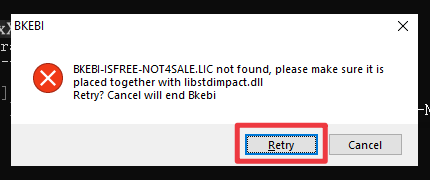More GUIs
Additional functions not listed in the main menu functions.
Attach
Append the current account to the selected config profile.
- Automatically switch to the currently selected config profile when logging in with the current account.
Configure….
- To the right of this button select the currently used config profile.
Config profile management
Manage config files.
Show Type
Set the show type of the account.
Can be used in the lower left display of the main menu.
Available Options:
PseudoUserIDNickname
Rename (Pseudo)
Set an pseudo for the current account.
Rnm
Change the nickname for this config profile.
Del
Delete this config profile.
Dupe
Copy this config profile to the list.
+
Attach the current account to this config profile.
Automatically switch to this config profile when logging in with the current account.
The number of accounts to which the current config profile is attached will be displayed in the
Accountscolumn.
-
Unattach the current account to this config profile.
Acl
Displays the account to which this config profile is attached.
Custom filters
Filter ESP objects based on entity type.
New filter
Related settings of the filter to be created.
Display name
Set a name for this filter.
- When using ESP, filtered objects display this nickname.
Type
Sets the type of filtered entities.
- Available Options:
NoneAvatarMonsterBulletAttackPhyisicalUnitAOECameraEnviroAreaEquipMonsterEquipGrassLevelNPCTransPointFirstTransPointFirstGadgetTransPointSecondTransPointSecondGadgetDropltemFieIdGadgetWaterGatherPointGatherObjectAirflowFieldSpeedupFieIdGearChestEnergyBallElemCrystalTimelineWorktopTeamPlatformAmberWindEnvAnimalSealGadgetTreeBushQuestGadgetLightningRewardPointRewardStatueMPLevelWindSeedMpPlayRewardPointViewPointRemoteAvatarGeneralRewardPointPlayTeamOfferingGadgetEyePointMiracleRingFoundationWidgetGadgetVehicleDangerZoneEchoShellHomeGatherObjectProjectorScreenCustomTileFishPoolFishRodCustomGadgetRoguelikeOperatorGadgetActivityInteractGadgetBlackMudSubEquipUllnteractGadgetNightCrowGadgetPartnerDeshretObeliskGadgetCoinCollectLevelGadgetPlaceHoldon
Puzzle
Sets whether to filter entities for puzzle.
- After selected, the ESP object of this filter will be detected. If it is puzzle, the puzzle state will be checked to make take effect.
Name
When this is set, it will filter by entity name by this Name.
- If you do not add a name, you will filter directly by type only.
Add
Update name
Replace set of the selected item.
Cancel editing name
Cancel editing the of the selected item.
Add filter
The added filter will be in ESP - Custom filter and needs to be enabled by yourself.
Calcel editing
Cancels editing the selected filter.
Status Window
Simple display of currently enabled features and their status.
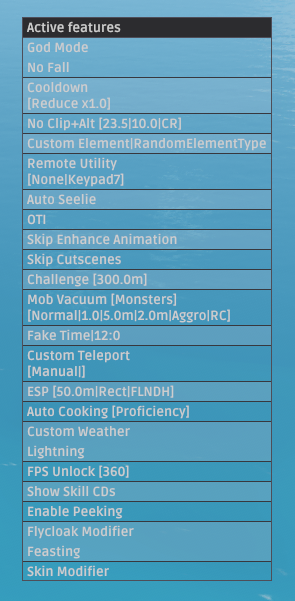
Info Window
Status display of some functions.
Teleport
Linked to Teleport .
Chest
Linked to Teleport - Chest Teleport .
Info 1: If a valid treasure chest is detected around, the distance between the player and the treasure chest will be displayed (At this time, Teleport to Nearest can be used), otherwise it will display
not found(At this time, Teleport to Nearest cannot be used).Info 2:
CR1- Common |CR2- Exquisite |CR3- Precious |CR4- Luxurious |CR5- Remarkable |CRU- Mora Chests |INV- Investigates |BPG- Book pages |BGM- BGMs |FLOFlora chest花 |CRU- Unknowns
CustomTeleport
Linked to Teleport - Custom Teleport Pro .
Current: The teleport file currently in use.Progress: Displays the node progress of the current file that has been teleported, and the color will change from red to green according to the progress.
Oculi
Linked to Teleport - Oculi Teleport .
- Info 1: If a valid treasure Oculi is detected around, the distance between the player and the treasure Oculi will be displayed (At this time, Teleport to Nearest can be used), otherwise it will display
not found(At this time, Teleport to Nearest cannot be used).

FPS indicator
It is used to display the current FPS of the game.
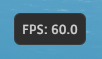
Notifications
Used to display functions enabled or disabled with hotkeys and to prompt other information.
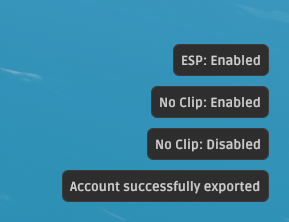
ImGui
Customize the personalized theme of Bkebi-GC.
Colors
Quickly set the theme color of the interface.
- Available Options:
DarkLightClassic
Fonts
Choose the font for the interface.
- You cannot add custom fonts, because this requires changing the source code and compiling it yourself.
FrameRounding
Sets the rounded corners of edit boxes and buttons.
- Optional Range:
0 ~ 12
Window Border
Whether to enable borders for all windows.
Frame Border
Whether to enable borders for the overall frame.
Popup Border
Whether to enable tab borders.
Save Ref
Save a file locally non-persistently.
Does not affect the default theme.
To save as a long-term storage file, please use Settings - Interface Customization - Save Theme or .
Revert Ref
Restores the theme from the last .
Sizes
Adjustments related to interface size.
Main
Adjust the main content of the interface.
- Available Settings:
WindowPaddingWindow margins (left/top).FramePaddingFrame margins (horizontal/vertical).CellPaddingTable margins (horizontal/vertical).ItemSpacingContent spacing (horizontal/vertical).ItemInnerSpacingSelect box spacing (horizontal/vertical).TouchExtraPaddingTouch Extra Padding (Horizontal/Vertical).IndentSpacingIndent distance.ScrollbarSizeScrollbar width.GrabMinSizeThe value controls the minimum width of the bar.
Borders
Adjust the interface border width.
- Available Settings:
WindowBorderSizeThe border width of the window.ChildBorderSizeThe border width of the inner border.PopupBorderSizeThe border width of the selection box.FrameBorderSizeThe border width of the frame.TabBorderSizeThe border width of the tab.
Rounding
Adjust the degree of rounded corners of the interface.
- Available Settings:
WindowRoundingThe roundness of the window.ChildRoundingThe rounded corners of the subwindow.FrameRoundingThe roundness of the frame.PopupRoundingThe roundness of the selection box.GrabRoundingThe roundness of the value controls bar.ScrollbarRoundingThe roundness of the scrollbar.LogSliderDeadzoneLog slider spacing.TabRoundingThe roundness of the tabs.
Alignment
Adjust interface alignment.
- Available Settings:
WindowTitleAlignWindow title position offset.WindowMenuButtonPositionThe position of the window collapse button.NoneDisabled.LeftLeft.RightRight.
ColorButtonPositionColor button position.LeftLeft.RightRight.
ButtonTextAlignButton text offset (horizontal/vertical).SelectableTextAlignSelect box text alignment (horizontal/vertical).
Safe Area Padding
DisplaySafeAreaPaddingDisplayed safe area margins (horizontal/vertical).
Colors
Set the color of the interface.
- Available Settings:
TextNormal text.TextDisabledDisabled text.WindowBgWindow background.ChildBgChild window background.PopupBgSelector background.BorderBorder.BorderShadowBorder shadow.FrameBgFrame background.FrameBgHoveredFrame color (On hover).FrameBgActiveFrame color (On mouse click).TitleBgTitle bar background (When in background window).TitleBgActiveTitle bar background (When in the foreground window).TitleBgCollapsedTitle bar background (When the window is collapsed).MenuBarBgMenu bar background.ScrollbarBgScrollbar background.ScrollbarGrabScroll bar padding.ScrollbarGrabHoveredScrollbar fill (On mouseover).ScrollbarGrabActiveScrollbar fill (On mouse click).CheckMarkCheck mark.SliderGrabThe slider for the numeric control bar.SliderGrabActiveThe slider of the value control bar (On mouse click).ButtonButton.ButtonHoveredButton (On hover).ButtonActiveButton (On mouse click).HeaderMain interface directory (when selected).HeaderHoveredMain interface directory selection color (On hover).HeaderActiveMain interface directory selection color (When the mouse is clicked).SeparatorSeparator line.SeparatorHoveredSeparator line (On mouseover).SeparatorActiveSeparator line (On mouse click).TabTab.TabHoveredTabs (On mouseover).TabActiveTab (On mouse click).TabUnfocusedUnselected tab.TabUnfocusedActiveUnselected tab (On mouse click).DockingPreviewDocking preview.DockingEmptyBgDocking empty background.PlotLinesFrame rate curves.PlotLinesHoveredFrame rate curves (On hover).PlotHistogramCube plot.PlotHistogramHoveredCube plot (On mouseover).TableHeaderBgThe background of the first row of the table.TableBorderStrongTable border.TableBorderLightTable border highlight.TableRowBgTable row background (Odd rows).TableRowBgAltTable row background (Even rows).TextSelectedBgText selection background.DragDropTargetThe drag target.NavHighlightNavigation highlight.NavWindowingHighlightNavigation window highlighting.NavWindowingDimBgNavigation window background.ModalWindowDimBgModal window background.
Save- Keep color settings |RevertCancel color changesLMB- Click on the color block to change the colorRMB- Click on the color block to change the color edit type and copy the color code
Export
Derives the current color as specified.
- Available Options:
To Clipboard- To clipboard. |To TTY- To console.
Only Modified Colors
When exporting, only the color is exported, not the size etc.
Filter colors
Filter the list of color changes by keywords.
Opaque
Display color for opacity only.
Alpha
Display color for transparency only.
Both
Displaying color using opacity (left) and transparency (right).
Fonts
Settings related to interface fonts.
Set as default
Set the selected font as the default font.
window scale
Change the size of items such as text, apps, etc. for this window.
global scale
Change the size of items such as text and applications globally.
Rendering
Related settings for interface rendering.
Anti-aliased lines
Whether to enable anti-aliasing.
Anti-aliased lines use texture
Whether to enable texture antialiasing.
Anti-aliased fill
Whether fill antialiasing is enabled.
Curve Tessellation Tolerance
Sets the curve detail tolerance.
- Optional Range:
0.1 ~ 10
Circle Tessellation Max Error
Sets the maximum error for circular details.
- Optional Range:
0.1 ~ 5
Global Alpha
Sets the global transparency.
- Optional Range:
0.2 ~ 1
Disabled Alpha
Set to disable transparency.
Multiplied by the original transparency.
Optional Range:
0 ~ 1
Interactive map
Display various Items, Experience, and chests, etc. on the map.
Settings
Settings related Interactive map.
General
General settings.
Enabled

保存完成的点位
保存标记完成的点位至设定位置。
图标视图
图标相关的设定。
图标大小
设定按M后的地图上的图标大小。
- Optional Range:
4 ~ 100
迷你地图大小
设定游戏中右上角的迷你地图上的图标大小。
- Optional Range:
4 ~ 100
动态大小
使图标随着地图的缩放的缩放。
显示高清图标
将图标更换为高清图标。
未/已完成图标视图
设定图标视图。
显示完成的
是否显示已标记完成的点位。
完成点透明度
已标记完成的点位的图标透明度。
显示未完成
是否显示未标记完成的点位。
未完成点透明度
未标记完成的点位的图标透明度。
物品调整
物品调整相关。
固定物品位置
根据物品在世界中位置来调整其点位在交互式地图上的位置。
检测新物品
检测在交互式地图中没有数据的点位。
仅检测显示的物品
仅检测过滤器中已勾选的点位类型。
检测范围
检测延迟(ms)
设定设定每一次检测之间的间隔。
- 检测物品会调整整体项目从而消耗性能 因此你需要指定每次检测物品之间的间隔。
收集物品检测
收集物品的检测相关设定。
检测收集到的物品
检测某项物品是否被被收集 若被收集则会将点位标记为完成。
检测范围
手动完成
手动设定指定物品是否标记为完成。
完成附近点位
标记完成距离角色最近的一个点位。
恢复最近一次完成
取消标记上一次标记完成的点位。
- 根据已标记完成的点位标记顺序 从最后一项开始取消标记完成。
仅完成已显示的点位
过滤器
筛选在地图上显示的点位。
升级材料过滤器
用于过滤其他界面指定的材料
角色过滤器
武器过滤器
搜索
使用关键词过滤以下项目。
- 仅支持英文关键词过滤 可在此处使用(Ctrl+F)中文搜索来定位指定物品。
锚点
- Available Options:
n/28 七天神像n/219 传送锚点n/47 秘境n/1 南十字·死兆星n/1 群玉阁
特殊物品
- Available Options:
n/66 风神瞳n/131 岩神瞳n/80 绯红玉随n/9 老石n/181 雷神瞳n/1 键纹 IIn/1 键纹 IIIn/1 键纹 IVn/45 旋曜玉帛n/235 草神瞳n/108 圣章石n/5 棋盘棋子n/6 神秘的石板n/7 「棋子」激活器件
地方特产
- Available Options:
n/19 落落莓n/46 绝云椒椒n/54 嘟嘟莲n/138 清心n/77 小灯草n/209 琉璃袋n/38 塞西莉亚花n/14 霓裳花n/53 蒲公英种子n/39 琉璃百合n/53 慕风蘑菇n/161 石珀n/33 钩钩果n/52 夜泊石n/72 风车菊n/77 星螺n/154 海灵芝n/79 鬼兜虫n/129 鸣草n/55 血斛n/75 绯樱绣球n/66 晶化骨髓n/44 珊瑚珍珠n/95 天云草实n/71 幽灯蕈n/79 月莲n/66 劫波莲n/77 树王圣体菇n/68 帕蒂沙兰n/80 圣金虫n/96 赤念果n/74 沙脂蛹
矿物
- Available Options:
n/613 白铁块n/495 水晶矿n/181 魔晶块n/75 星银矿石n/62 深赤之石n/740 铁矿n/268 紫晶矿n/122 矿物
开放世界宝箱
- Available Options:
n/987 普通的宝箱n/542 精致的宝箱n/186 珍贵的宝箱n/87 华丽的宝箱n/140 奇馈宝箱
解密
- Available Options:
n/1 神秘的气泡
敌人
- Available Options:
n/90 深渊法师n/20 债务处理人n/38 莹术士n/13 遗迹猎手n/26 幼岩龙蜥n/161 愚人众先遣队n/409 丘丘射手n/42 遗迹守卫n/193 骗骗花n/280 盜宝团n/1 无相之风n/26 丘丘领袖大殿n/807 丘丘人n/184 丘丘萨满n/772 史莱姆n/1 急冻树n/1 北风的王狼、奔狼的领主n/1 无相之雷n/1 纯水精灵n/1 无相之岩n/11 遗迹重机n/1 古岩龙蜥n/1 无相之冰n/1 无相之火n/246 武士n/123 遗迹机兵n/124 飘浮灵n/1 无相之水n/34 兽境之狼n/40 遗迹龙兽n/1 掣电树n/1 兆载永劫龙兽n/117 元能构装体n/1 爆炎树n/187 丘丘暴徒n/1 「大雪猪王」n/10 岩龙蜥n/1 魔偶剑鬼n/1 恒常机关阵列n/30 藏镜仕女n/786 蕈兽n/5 狂风之核n/1 雷音权现n/1 黄金王兽n/639 镀金旅团n/1 翠翎恐蕈n/1 半永恒统辖矩阵n/1 无相之草n/14 圣骸赤鹫n/1 风蚀沙虫
经历
Available Options:
n/244 世界任务n/93 观景点n/14 奇怪的丘丘人n/28 食谱n/172 书籍n/502 圣遗物n/211 摩拉n/244 木箱子n/21 锅n/36 遗迹之烛n/130 岩之印n/441 烹调材料n/72 营火/火把n/30 仙灵座n/17 雪山大冰矿n/3 三个箱子n/171 雷种子n/73 相位之门n/62「雷石」n/212 交互奖励n/1 键纹锁 Vn/430 岩石堆n/12 兰那罗n/280 弹弹菇n/87 草石块n/8 八块石板n/64 商人n/90 武器n/18 妖狸n/7 神秘的刻像n/1 键纹锁n/1 键纹锁 Ⅲn/10 安柏(封印石珀)n/202 草种子n/116 众叶觉蕊n/85 三相众物n/64 兰那罗n/134 松散的沙堆因为
安柏与封印石珀同名 无法修复 请将其当作为封印石珀。
库存 / 材料
- Available Options:
n/186 冰雾花n/272 烈焰花n/274 电气水晶n/20 竹笋n/22 鰍鰍宝玉n/174 蝴蝶翅膀n/343 晶核n/98 金鱼草n/29 马尾n/117 青蛙n/85 蜥蜴尾巴n/622 兽肉n/498 禽肉n/311 松果n/4 奇异的「牙齿」n/366 螃蟹n/298 鱼肉n/124 松茸n/220 鸟蛋n/14 冷鲜肉n/1535 甜甜花n/654 蘑菇n/182 日落果n/1514 薄荷n/345 树莓n/49 苹果n/94 莲蓬n/26 白萝卜n/100 堇瓜n/122 觸肉n/1057 须弥蔷薇n/159 香辛果n/25 胡萝卜n/41 发光髓n/335 海草n/258 星蕈n/120 墩墩桃n/36「毗波耶」n/73 枣椰n/61 神秘的肉
树
- Available Options:
n/295 杉木n/122 松木n/59 竹节n/628 却砂木n/219 桦木n/162 萃华木n/156 垂香木n/370 御伽木n/47 枫木n/145 孔雀木n/70 梦见木n/785 证悟木n/44 辉木n/31 业果木n/87 刺葵木n/168 柽木箱
解密宝箱
- Available Options:
n/10 蒙德地灵龛n/10 璃月地灵龛n/310 仙灵n/12 风车n/37 压力石板n/71 掩埋的宝箱n/75 火炬解谜n/17 小石碓n/138 封印的宝箱n/144 迷你拼图n/19 风屏障n/81 雷灵n/53 解谜魔方n/4 丹迪n/4 发光的地板解谜n/9 剑柄n/23 奇特的岩石n/65 须弥解密n/17 石柱封印n/8 能量提取装置n/9 须弥地灵龛n/5 神秘的壁画n/34 元能火种n/30 风化的碑石n/295 限时挑战n/19 风史萊姆n/56 蓬蓬果n/136 元素方碑n/97 大岩石n/16 可收获的植物n/23 岩种子n/40 敌人(初胜)n/33 温暖仙灵n/10 稻妻地灵龛n/8 鲸井小弟n/37 电气传导n/19 雷霆探针n/13 壁画n/52 死域n/12 荒野中的苗圃n/12 幻梦之门n/5 三乘种子n/18 元能尖碑n/25 恒光元件n/12 元能沙钟n/7 风之厄灵n/9 蓄水階池
钓鱼
- Available Options:
n/20 花鳉n/6 琉璃花鳉n/8 甜甜花鳉n/7 蓝染花鳉n/16 擒霞客n/7 肺棘鱼n/6 鸩棘鱼n/13 水晶宴n/8 斗棘鱼n/9 赤魔王n/1 雪中君n/5 请假龙n/5 金赤假龙n/8 流纹褐蝶鱼n/6 流纹京紫蝶鱼n/7 流纹茶碟鱼n/1 长生仙n/5炮鲀n/39 垂钓点n/1 沉波蜜桃n/1 雷鸣仙n/5 苦炮鲀n/5 真果角鲀n/5 吹沙角鲀n/7 暮云角鲀n/6 青金斧枪鱼n/6 翡玉斧枪鱼
动物
- Available Options:
n/50 白鸽n/62 薄红蟹n/15 碧团雀n/20 赤鳍陆鳗鳗n/1 赤胁鸽n/37 海蓝蟹n/59 红狐n/5 红尾鼬n/15 黄金蟹n/4 灰羽鸽n/3 金鳅鳅n/94 童鹦n/31 蓝角蜥n/37 雷晶蝶n/5 落日鰍鰍n/19 泥蛙n/4 晴天鰍鳅n/30 松鼠n/30 藤纹陆鳗鳗n/3 雪狐n/9 雪隐鼬n/16 乌鸦n/32 蕈猪n/91 暝彩鸟n/43 流沙鰻鰻n/19 冰晶蝶n/106 赤团雀n/29 风晶蝶n/22 红角蜥n/8 黑王鴿n/6 狐狸n/8 灰雪猫n/50 将军蟹n/28 金团雀n/4 蓝宝石n/9 蓝蛙n/6 璃冠鴿n/16 绿角蜥n/97 青蛙n/4 嗜髓蜥n/14 太阳蟹n/5 靴子鼬n/27 雪团雀n/14 雪猪n/55 岩晶蝶n/114 草晶蝶n/120 沙狐n/19 赤尾蜥n/19 面具鼬
地表
- Available Options:
n/1 忍冬之树n/22 浪船锚点(不能传送)n/1 神樱树n/115 洞穴n/1 梦之树
角色
火
- Available Options:
迪卢克安柏香菱可莉班尼特辛焱胡桃烟绯宵宫托马迪希雅
风
- Available Options:
琴旅行者旅行者温迪魈砂糖枫原万叶早柚鹿野院平藏流浪者珐露珊
岩
- Available Options:
旅行者旅行者凝光钟离诺艾尔阿贝多五郎荒泷一斗云堇
草
- Available Options:
旅行者旅行者柯莱提纳里纳西妲瑶瑶艾尔海森
雷
- Available Options:
旅行者丽莎旅行者雷泽北斗菲谢尔刻晴雷电将军九条裟罗八重神子久岐忍多莉赛诺
水
- Available Options:
芭芭拉行秋达达利亚莫娜珊瑚宫心海夜兰神里绫人妮露坎蒂丝
冰
- Available Options:
神里绫华凯亚七七重云甘雨迪奧娜罗莎莉亚优拉埃洛伊申鹤莱依拉
武器
剑
- Available Options:
无锋剑银剑冷刃黎明神剑旅行剑暗铁剑吃虎鱼刀飞天御剑西风剑笛剑祭礼剑宗室长剑匣里龙吟试作斩岩铁蜂刺黑岩长剑黑剑暗巷闪光腐殖之剑天目影打刀辰砂之纺锤笼钓瓶一心原木刀西福斯的月光风鹰剑天空之刃苍古自由之誓斫峰之刃磐岩结绿雾切之回光波乱月白经津圣显之钥裁叶萃光
法器
- Available Options:
学徒笔记口袋魔导书魔导绪论讨龙英杰谭异世界行记翡玉法球甲级宝珏西风秘典流浪乐章祭礼残章宗室秘法录匣里日月试作金珀万国诸海图谱黑岩绯玉昭心暗巷的酒与诗忍冬之果嘟嘟可故事集白辰之环证誓之明瞳流浪的晚星盈满之实天空之卷四风原典尘世之锁不灭月华神乐之真意千夜浮梦图莱杜拉的回忆
双手剑
- Available Options:
训练大剑佣兵重剑铁影阔剑沐浴龙血的剑白铁大剑以理服人飞天大御剑西风大剑钟剑祭礼大剑宗室大剑雨裁试作古华白影剑黑岩斩刀螭骨剑千岩古剑雪葬的星银衔珠海皇桂木斩长正玛海拉的水色恶王丸森林王器天空之傲狼的末路松籁响起之时无工之剑赤角石渍杵Beacon of the Reed Sea
弓
- Available Options:
猎弓历练的猎弓鸦羽弓神射手之誓反曲弓弹弓信使西风猎弓绝弦察礼弓宗室长弓弓藏试作澹月钢轮弓黑岩战弓苍翠猎弓暗巷猎手落霞幽夜华尔兹风花之颂破魔之弓掠食者曚云之月王下近侍竭泽天空之翼阿莫斯之弓终末嗟叹之诗冬极白星若水飞雷之弦振猎人之径
原胚
- Available Options:
新手长枪铁尖枪白缨枪钺矛黑缨枪匣里灭辰试作星镰流月针黑岩刺枪决斗之枪千岩长枪西风长枪宗室长枪龙脊长枪喜多院十文字「渔获」断浪长鳍贯月矢风信之锋护摩之杖天空之脊贯虹之槊和璞鸢息灾薙草之稻光赤沙之杖
Console
与外部控制台相关的。
新的验证机制
自Bkebi-1.1.0起 采用了新的验证机制
新版本Bkebi-GC的验证与使用步骤:
00 需要在 Bkebi Discord 服务器 中 拥有Member身份组 (请自行认真阅读完公告与标注的消息并根据指明的流程获取)。

01 下载 最新版本的Bkebi-GC 并将其解压 至 旧版本的Bkebi-GC根目录 或 其他固定位置 。
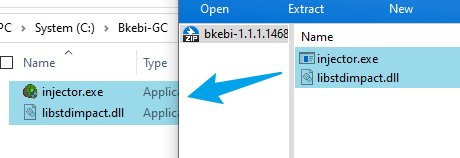
02 找到解压后的位置 启动injector.exe 等待第二个控制台窗口启动 若启动则会有一个错误弹窗 请无视它 。
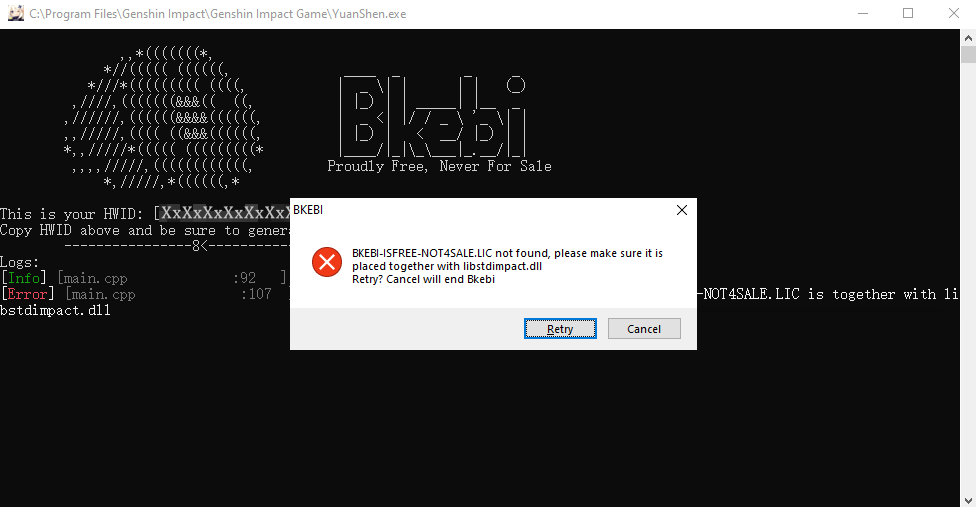
03 在第二个控制台窗口中 找到This is your HWID: [{HWID}] 记住 中括号 内的 {HWID} 。
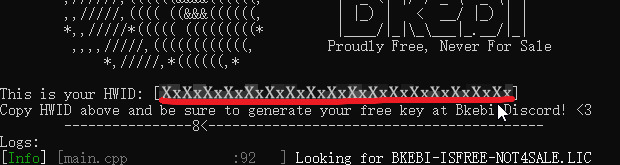
04 在 Bkebi Discord 服务器 的 #keygen频道 中使用 /generate free Bkebi 3.5.0 {HWID} 从Bot中生成密钥文件。
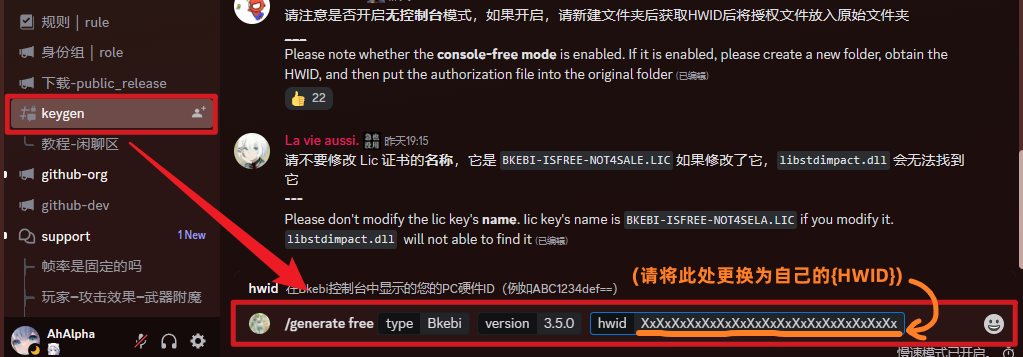
05 下载BKEBI-ISFREE-NOT4SALE.LIC 并将其 放置在Bkebi-GC根目录 中。
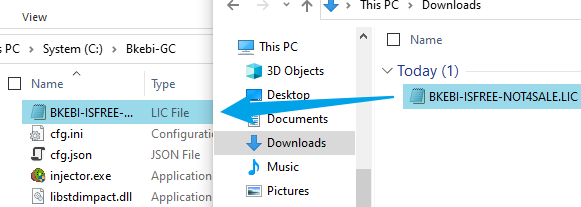
06 点击Retry 或以任何方式重新启动injector.exe 即可开始全新的Bkebi-GC之旅。