Debug
Debug options.
Entity Manager
Entity Manager.
Entity Count
The current number of loaded entities.
Filter
Filter with the following options.
Entity Name Filter
Filter by Radius (Radius)
Filter by entity distance from player.
Sets the filter radius.
- Optional Range:
0 ~ 100
Spawner
Spawn tools or mobs.
Most tools cannot interact and mobs cannot be killed.
In CO-OP Mode, only visible to you.
Spawn Gadget
Use the set ID to spawn the gadget.
- The
IDcan be obtained from theItemsitem in GM Handbook .
Spawn NPC
Use the set ID to spawn the gadget.
- The
IDcan be obtained from theItemsitem in GM Handbook .
Spawn Monster
Use the set ID to spawn the gadget.
- The
IDcan be obtained from theMonstersitem in GM Handbook .
Type Filter
- Available Options:
AOEActivityInteractGadgetAirflowFieldAmberWindAttackPhyisicalUnitAvatarBlackMudBulletBushCameraChestCoinCollectLevelGadgetCustomGadgetCustomTileDangerZoneDeshretObeliskGadgetDropItemEchoShellElemCrystalEnergyBallEnvAnimalEnviroAreaEquipEyePointFieldFishPoolFishRodFoundationGadgetGatherObjectGatherPointGearGeneralRewardPointGrassHomeGatherObjectLevelLightningMPLevelMiracleRingMonsterMonsterEquipMpPlayRewardPointNPCNightCrowGadgetNoneOfferingGadgetPartnerPlaceHolderPlatformPlayTeamProjectorQuestGadgetRemoteAvatarRewardPointRewardStatueRoguelikeOperatorGadgetScreenSealGadgetSpeedupFieldSubEquipTeamTimelineTransPointFirstTransPointFirstGadgetTransPointSecondTransPointSecondGadgetTreeUllnteractGadgetVehicleViewPointWaterWidgetGadgetWindSeedWorktop
Columns
Sets the number of columns to display for .
- Optional Range:
2 ~ 5
Entity List
List all entities that have been loaded.
Group by Type
Whether to sort by type instead of displaying all on one page.
Show Empty Types
Whether to show some types without entities.
Show Only Oculi
Show only Oculi.
Teleport: Closest
Teleports to the closest entity.
Teleport: Farthest
Teleports to the farthest entity.
Summon All
Teleports all entities to self.
Banish All
Banish all entities to y=0.
Copy All Details
Copy all entity details.
CSV Friendly
The copied details will be comma separated and coordinates removed, as a csv format.
Include Headers
Whether to include headers.
T
Teleport to this entity.
S
Teleports this entity to self.
B
Banish this entity to y=0.
C
Copy this entity details.
E
Copy to ESP Custom Filter .
C
Copy the ConfigID.
C
Copy the RuntimeID.
Position
Position.
- Serious crashes may occur when using this feature.
Player scene id
Player scene id.
Map scene id
Map scene id.
Avatar position
Avatar position.
Relative position
Relative position.
Level position
Level position.
Teleport position
Set the location to teleport to.
Map teleport
Teleport using map Teleports the player to the ground at the specified location.
World teleport
Makes the player move directly to the designated area.
- In the current version, this function does not work.
Ground pos info
Ground position info.
Ground normal
The position of the player is equivalent to the general ground.
Checked pos
Check the character's current position.
- Cannot detect
yvalues.
Raycast length
Set the raycast length.
All
All.
Copy Position
avatar position.
Copy All Info
Copy all position info.
Copy as json
Copy the Json position info containing the random name.
Map Manager
Map Manager.
Waypoints
Waypoints info.
FPS Graph
FPS Graph.
(avg)is the average FPS.
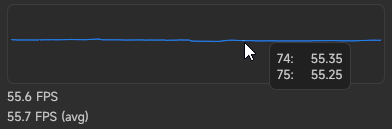
Lua Executor
Lua Executor.
Lua File Path
Set the path of the Lua file to be executed.
Execute
Execute the set Lua file.
Packet Sniffer
Configure the built-in packet capture tool.
Pipe name
Set the pipe name for data exchange with another process with the same pipe name.
If using PacketSniffer , use the default
genshin_packet_pipe.For detailed usage, please see PacketSniffer .
Capturing
Enables capturing game packet information and sending to pipe.
Manipulation
The packets are modified and sent to the game through the pipe.
- May cause increased game lag.